Don’t rule out the PlayBook yet!
Tablets are the talk of the town these days and if you ask me for precious few good reasons. Technology has ironically become a status symbol and one buzz word once uttered by executives has been replaced by another. Well practiced security standards and corporate computing policies are being warped, amended, or flat out ignored just to suit what ultimately amounts to a flavor of the week. Just because “everyone else is doing it” is not a legitimate business justification as to why you should implement tablets in your corporate enterprise. But that train is already on the tracks and here we are…
Even though laptops that converted to tablets were tried several years ago, the iPad started it all over again and is hugely popular among less technical (some more) users. It has a dead simple interface that is fluid and shiny, all modifications happen via iTunes or the app store, anything outside of basic Flashless web browsing exists as an “app”, and for many users it does everything they could ever want to do on a computer. Is this the right platform for knowledge workers in a corporate enterprise though? Some executives would, of course, argue yes. The IT department on the other hand begs to differ. Apple is still by and large a consumer oriented electronics company. While it is trying to wedge it’s way into the corporate enterprise, it’s backend support infrastructure offering is sparse and limited. We’ve all seen the video of the password protected and encrypted iPhone4 get jail-broken and data dumped in 6 minutes. There is no jail-break yet for the iPad2 but rest assured it’s coming. Do your users carry data on their mobile devices that, if compromised, would result in your company having to issue an embarrassing public press release explaining and apologizing for the potential data breach? We still need to be concerned about security. Sexy toys and eager yet unaware executives are no replacement. After all, who will ultimately get blamed if and when things go sideways? YOU will, the IT guy.
So I’m not going to sugar coat it, the PlayBook has had a rocky start. RIM was obviously under tremendous pressure with users flocking to IOS and Android, they felt they had to get something to market and fast. The recent recall announcement doesn’t help their image either, even though those 1000 recalled PlayBooks were all sent to Staples and were not sold, for the most part. While the PlayBook isn’t in it’s final polished state yet, there is huge potential there and many compelling reasons you should consider it, especially if you have BES already and will be deploying tablets soon.
Why BlackBerry?
Why should I use BlackBerry at all when I can use any smart phone I want and connect directly to Exchange via ActiveSync? Security, that’s why. The BlackBerry platform has not had a published exploit since 2007, but did recently suffer a defeat at Pwn2Own 2011 where its new browser was exploited. Encryption is rock solid and the platform is FIPS compliant. US governmental agencies that demand the highest security available use the BlackBerry and for good reason. This is ultimately what you’re buying when you buy BlackBerry: security and manageability. RIM is trying (desperately) to sprinkle in more user friendly features to keep up with Apple and Google.
Most tablet reviews published today that I have seen are consumer oriented. Will the PlayBook be good for the general non-enterprise consumer? Maybe. RIM definitely has a method to their madness with regard to this device in your corporate environment however. Many of the reviews I’ve seen criticize the device for not having native BES email support but what RIM has done here is actually quite clever! The PlayBook by itself can be used to surf the web (full Flash support), watch videos in stunning HD, play games, take pictures, videos, etc etc. App support is what’s currently lacking in terms of a pure home consumer standpoint. App World does have many applications but few that are free and nowhere near the extent of IOS and Droid. Droid app support is coming according to RIM but we’ll see what this really means.
General Impressions
At a mere 7" inches, those used to the 9.7” iPad will think the PlayBook is too small. Although, rumor is that Apple is looking at making a 7” pad, so there must be something to be said about the smaller footprint. The device is nice to the touch and feels well-crafted. The weight and balance are right on for a device of this size. Heat dissipation is minimal but the metal BlackBerry logo on the back of the case does get slightly warm to the touch after extended use. The iPad, for comparison, doesn’t get warm at all. Setup is very simple requiring only access to wifi, no required PC components like iTunes, and no required credit card for the app store. The UI is clean and fluid and a huge improvement over the Droid tablets I’ve tested (Xoom, Galaxy). All running apps are displayed from the home view and any can be easily closed by tapping the X below them. Returning to the home screen is accomplished by an upward swipe from the bottom of the device inside any application. The options menu can be opened at any time by tapping the gear in the upper right corner or by swiping down from the top of the screen. Most impressive is the PlayBook’s ability to multitask. You can open a video and with it running, return to the home screen to check an email. Only when actually entering another app would the video then pause. Pretty cool. Micro-USB and HDMI out ports put this tablet squarely in the open market of connectability. I absolutely loathe proprietary interfaces designed to gouge consumers (read:Apple).
The Bridge to the Enterprise
BlackBerry Bridge is the key to connecting the PlayBook to your enterprise data which does require a BlackBerry smartphone. This really makes good sense because corporate data is never actually resident on the PlayBook. All email, calendar, contacts, and task list items are accessed from the phone via bluetooth. Plus, why not? Most people will always be carrying a phone as well. Tablets can’t yet replace the smartphone.
Setting up Bridge is fairly painless, requiring first an install on your smartphone, the PlayBook already has it installed. AT&T is currently blocking Bridge in App World and other sources via 3G. You can find and install Bridge OTA but need to go through wifi on your phone to get around the blocks (see references). I’m sure AT&T will figure out a way to charge more for this somehow. Once Bridge is installed on your phone, launch the Bridge setup on both the phone and PlayBook. Scan the barcode using your phone or connect manually. Very easy.
Confirm the pairing codes on both devices and you’re done.
On the Torch:
Once paired all BES/Exchange items will be visible on the PlayBook under the BlackBerry Bridge tab.
The first time any Bridge item is accessed, you will be prompted for the unlock code to your phone.
When the bluetooth link is severed or Bridge is disabled, these items cease to be available on the PlayBook. This is a particularly compelling feature for organizations concerned about mobile security. If the PlayBook is lost or stolen, no corporate data with be resident or accessible from the tablet. Your phone will be in your pocket and encrypted.
RIM is taking this separation of corporate and personal data further with a new offering called Balance that provides deeper policy based restrictions to further protect corporate data.
As one would expect, the mail client is fantastic and features a full preview pane a la Outlook style. Buttons are thoughtfully placed at the bottom of the screen with compose and delete conveniently located in either corner. The messages list on the left side scrolls fluidly up and down with a flick of the finger.
Composing emails is a clean and easy process. RIM’s bread and butter is email and they definitely got it right here (for the most part). Typing is easily done using your thumbs following true BlackBerry style.
There are still some improvements that need to be made to the email client experience, like the ability to copy and paste a non-GAL email address from one email to another. Copy, paste, and text selection in general are unavailable in this build. Also being able to “delete original text” from a reply is notably missing. RIM needs to replicate the email experience 100% from the Torch to the PlayBook, at the very least.
Another problem area that needs attention is attachments. In default form I was unable to open any attachments other than images. The only indication of a problem was back on the home screen under the notification icon. There is a rather cumbersome workaround for this problem which did ultimately resolve the issue for me. See the reference section at the bottom. Txt and Zip files are currently unsupported as well, this needs to change.
When saving an attachment from a BES email account, you are only allowed to save it to the phone, not the tablet. This is a GREAT idea that solidifies RIM’s position on security.
Battery life is generally ok but make sure to plug in the power cord over night! The screen will turn off but with both bluetooth and wifi running the battery will drain while you sleep.
Final Thoughts
Going through the tablet vetting process currently for my employer I have the (mis?)fortune of getting to play with the top players in this space. The PlayBook did not disappoint. Will my Apple loyalists willingly throw down their iPads for the PlayBook? Probably not. At 7 inches I feel the PlayBook is a good size capable of doing real work on. It is small enough to put into a coat pocket, unlike the bigger 10 inchers which probably need a bag. The screen resolution is fantastic and provides stunning visuals. For road warriors the fact that the PlayBook has an HDMI output should allay any concerns of not being able to give a presentation with the device, although even 10 inches I would think to be too small for this purpose. Office productivity tools are provided natively unlike the competitors that require additional licensing costs for a comparable suite. The Bridge technology is ultimately a very good idea that carriers will not like, so prepare for an additional tethering cost. If it stands as is, companies will save money not having to buy a second data plan per user that carries one of these. I really really like the idea of keeping business and pleasure separate and the PlayBook does that in native form. Add the Balance product to the mix and you can get very granular with your policies. As a technical practitioner who is still concerned about security, I see the PlayBook as ahead in the race for the enterprise tablet seat. It isn’t a finished product and still has many kinks, but don’t dismiss it wholly just based on that!
References:
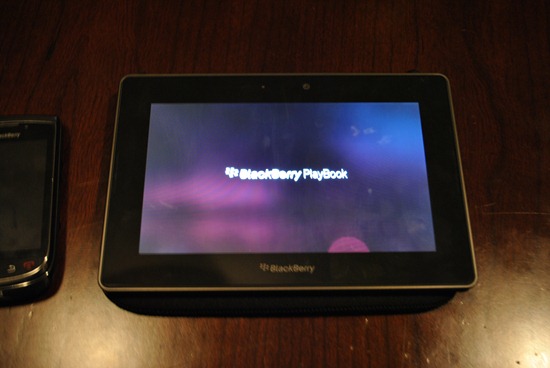

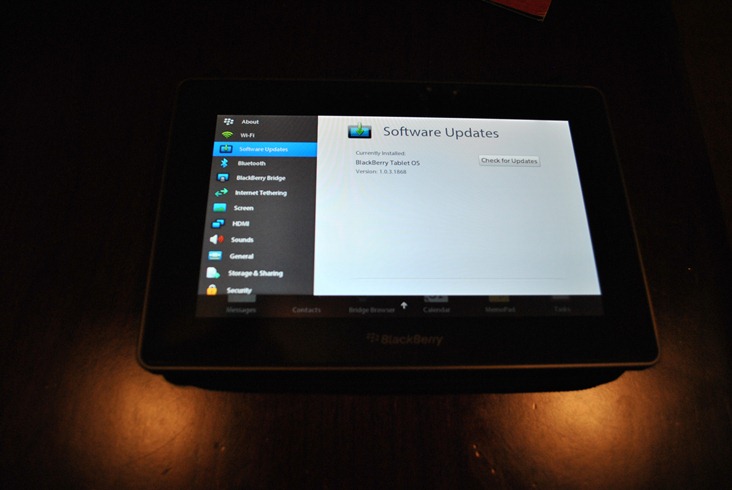
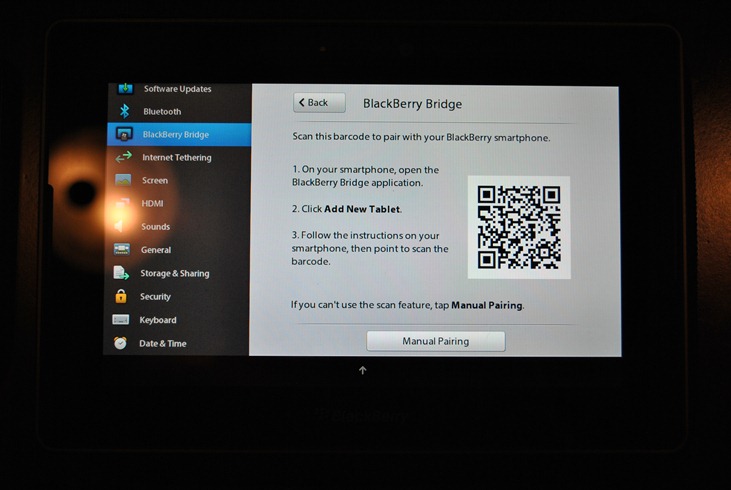







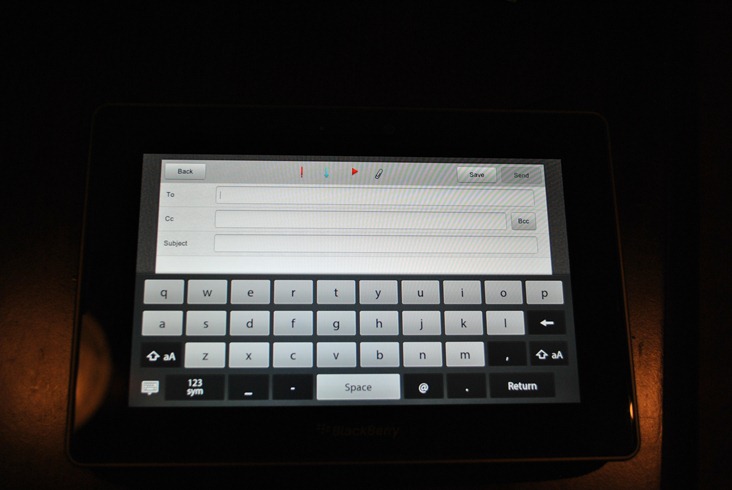











I did rule it out. Sorry. And sorry RIM
ReplyDelete